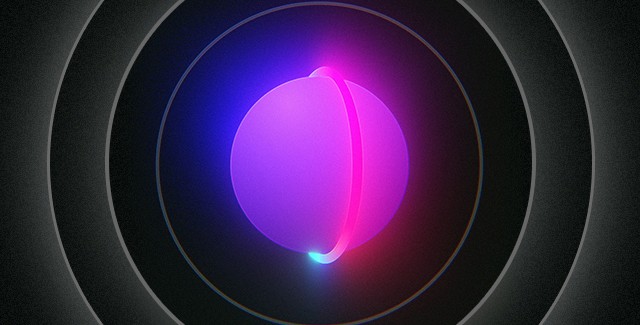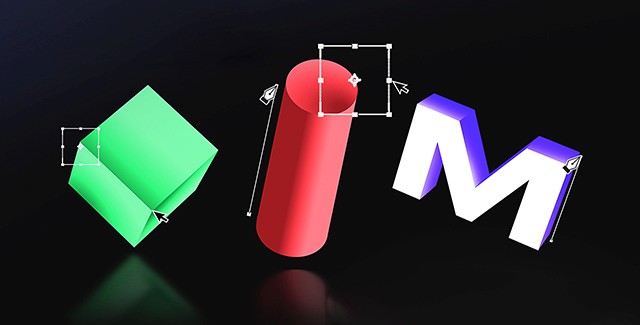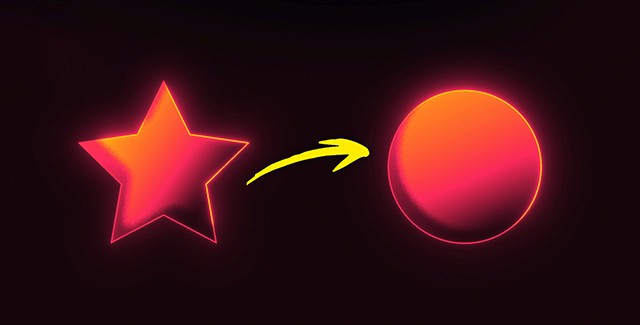Is this course for you?
See if you can relate.
Creative
This course is for anyone who loves being creative and wants to make things move on screen.
Improve
Whether you're just starting or already know a bit about this stuff, this course is built to help you learn and get better at animation.
Practice
If you're willing to practice and put in some effort, you'll see improvement. This course is all about learning by doing.
What to expect?
Our course is organized into easy-to-follow modules, so you can learn step-by-step and master each skill before moving on to the next.
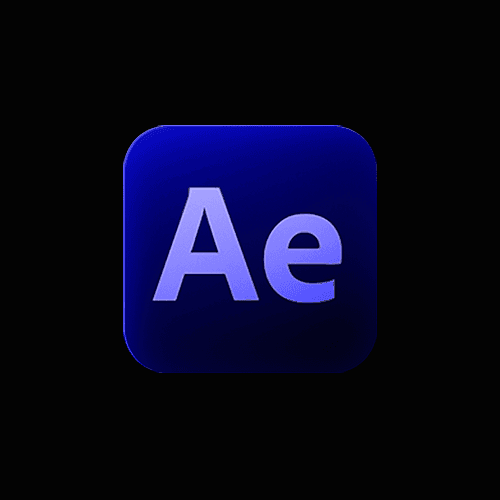
Basics
What software do I use and how to setup a simple scene
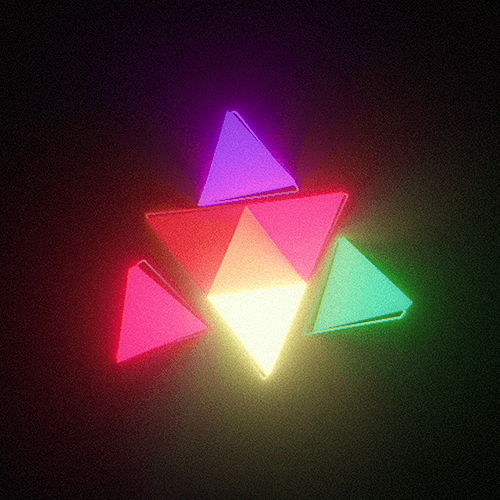
Animating Logos
How to animate a logo using different techniques
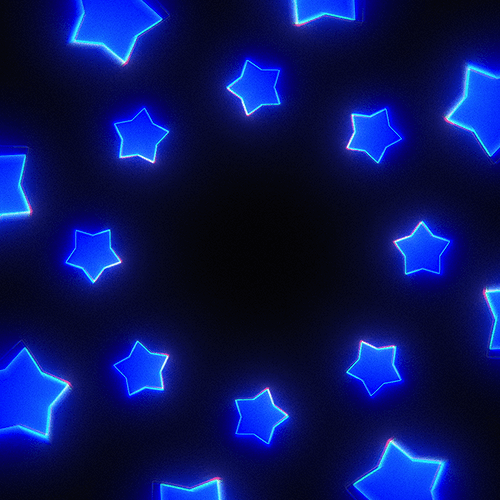
Abstract animations
Animating an abstract scenes using different techniques
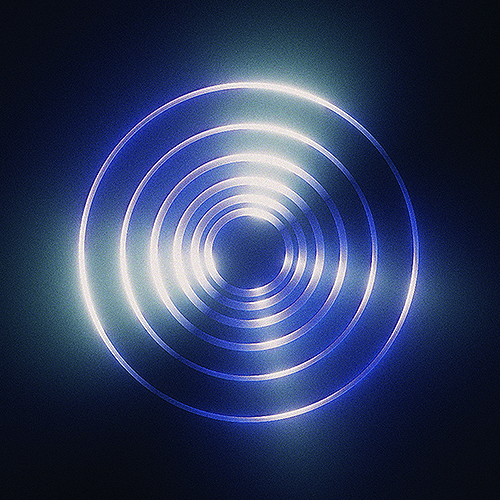
Breakdowns
Breakdown of few of my projects
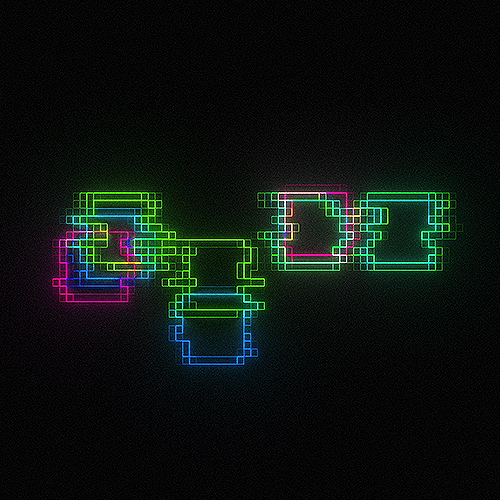
Glitches
Learn how to create glitches & cool displacements
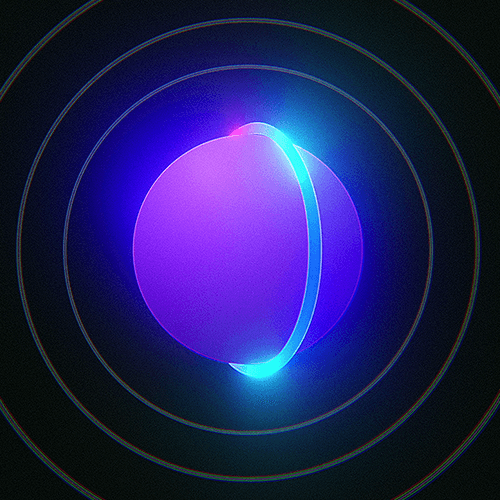
Add Sounds
How to add sounds to your animations
and much more!
buy now to lock in your price before it goes up!
Grab lifetime access now and elevate your creations to new heights!
Motion Magic Course
$497
Save $200!
$297
USD
Instant access to all modules
All-in-one package
Lifetime access
buy now to lock in your price before it goes up!
What’s inside?
Explore the key features and benefits of this course!
MODULE 01
Basics
What Software Do I Use
Adobe After Effects - Basics
MODULE 02
Creation of Magic Star
Basic Animation
Unlocking the power of Repeater
Glows & Fake Motion Blur
Rendering
MODULE 03
Abstract Logo Animation
Preparing Logo in Adobe Illustrator
Using Overlord
Animating Logo Mark
Animating Titles
Adding Glows and Effects
Final Render
MODULE 04
Classy Logo Animation
Preparing Logo in Adobe Illustrator
Importing Logo to After Effects
Animating Logo Mark
Animating Logo
Adding Glows and Effects
Adding Final Details
MODULE 05
Abstract Animation
Animating Abstract Scene
Adding Glows and Cool Effects
MODULE 06
Adding Sounds to Animations
How to Find Sounds Using Splice
Free Alternatives
How to Place Sounds on Timeline
MODULE 07
Glitches & Displacements
Creating Glitches / Displacements
Adding Glows / Chromatic Aberration
MODULE 08
Fake 3D in After Effects
How to Fake 3D Box
How to Fake 3D Cylinders
How to Fake 3D Letters
MODULE 09
Breakdowns of My Animations
Breakdown of the Animation #1
Breakdown of the Animation #2
MODULE 10
Liquid Logo Animation
Preparing and Animating Letters
Adding Line Strokes
Adding More Colors
Small Details
Glows and Final Details
MODULE 11
Counter Animation
Animating Numbers
Mask and Final Details
MODULE 12
Glitch Transitions
First Glitch Transition
Second Glitch Transition
Third Glitch Transition
MODULE 13
Magical Pill Animation
Creating Shape
Colors & More Details
Energy & Particles
Final Details
BONUS MODULE 01
BONUS
Morphing
Easy Way to Morph Shapes
Complex Way to Morph Shapes
Shading & Glows
BONUS MODULE 02
BONUS
Abstract Animation
Use Glow, Camera Lens Blur to Make a Cool Animation!
buy now to lock in your price before it goes up!
FAQ
Check below the most popular questions
© 2025 Mike Design